Managing Users
User states
Users in a site can be in 3 different states:
-
Active: Can access the site according to their permissions
-
Invited: Is yet to create their account in this portal, but when complete they will be able to access the account according to their permissions
-
Suspended: This user has been suspended at a portal level and will not be able to login or interact with the site. User suspension can only be managed by Pharos Cloud administrators.
Inviting a User
Users can be added to a Site using the 'Invite User' button in the Users tab of a Site and entering the user's email address:
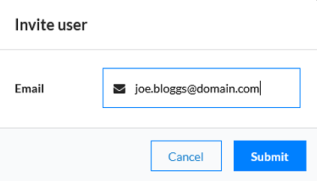
Having invited a user, you can set their permissions (via the Permissions tab) as required, even before they have accepted the invitation.
The new user will then receive an email with a link to the Site where they'll be prompted to create a new account if they do not have one already. Users with an existing account will be notified that they have been added to the new Site.
New user email links are valid for 7 days after they are invited. If the user doesn’t sign up in this time their link will become invalid and will need to be re-invited to the project by selecting the users and clicking ‘Re-Invite’ in the toolbar.
Removing a User
-
Select a user by clicking the circle to the left of the users’ name
-
Click ‘Remove’ in the toolbar
-
Confirm the removal of the user by entering their email address
A user that has been removed from a site will no longer be able to see the site in their ‘My Sites’ section of the portal. The user may still log in to the portal even if they are not members of any site.