Subscription
The subscription tab gives all users of a Site information about the Site's current subscription.
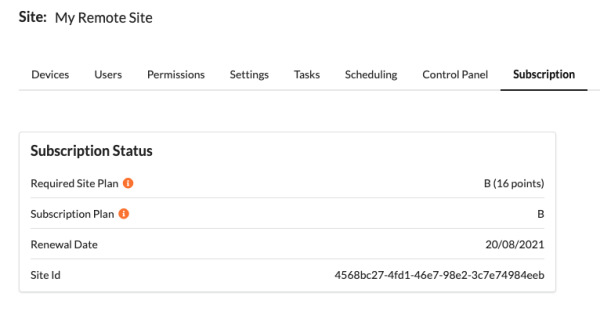
-
Required Site Plan: Plan required for the Site determined by the points total from associated devices.
-
Subscription Plan: The active plan for this Site, which should equal or exceed the required Site plan. Change this by purchasing a subscription.
-
Renewal Date: The date at which the Site will move into standby mode if not extended.
-
Site Id: A unique Id for the Site used for commercial and support purposes.
For more information on Site Plans and renewals please contact Sales at sales@pharoscontrols.com.
Vouchers
Pharos Cloud subscription vouchers can be used to create a new Site or to extend the subscription of an existing Site. Vouchers are sent via email and can be redeemed as follows:
Voucher redemption for an existing Site:
-
In the Subscription tab paste the voucher into the 'Redeem voucher' box and validate it
-
Check the Subscription plan and length
-
Check the projected renewal date and subscription plan
-
Click to redeem the voucher
Voucher redemption for a new Site:
-
Visit cloud.pharoscontrols.com (please sign out if you already have a Pharos Cloud account)
-
Click the link to 'Redeem Voucher for a new Site' on the login page
-
Paste your voucher into the voucher box and validate it
-
Check the validated voucher is providing the Subscription plan and length required
-
Provide a name for the new Site
-
Provide the email address for the first user in the Site. This user can be an existing Pharos Cloud user. This user will receive the Owner Permission in the new Site
-
Confirm all of the information is correct and redeem the Voucher
The email address provided will be invited to the Site. If this email address belongs to an existing Pharos Cloud user they will find the new Site in their My Sites list.