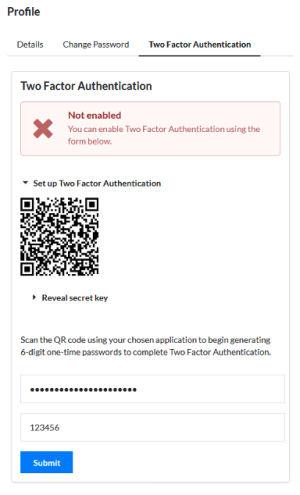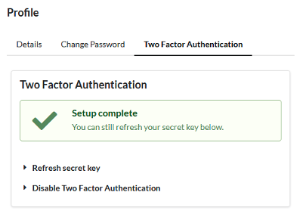Two Factor Authentication
Pharos prides itself on security. Although not essential, you can enable two-factor-authentication (2FA) to add an extra level of security when logging in to Pharos Cloud. With 2FA enabled, as well as your email address and password, you will also be asked for a one-time code generated from a registered authentication application.
-
Click on the user icon at the top-right of the window and select 'Profile'
-
Click the Two Factor Authentication tab
-
Using a trusted authentication application such as Google Authenticator (this can be installed on mobile devices), add an entry by scanning the QR code. Once added, a six-digit code will be displayed. This code is regularly refreshed and will be different every time you log in to Cloud
-
Insert your six-digit code and password in to the text boxes and hit 'Submit'. 2FA is now active and you will be asked to generate a new code every time you log in to Pharos Cloud