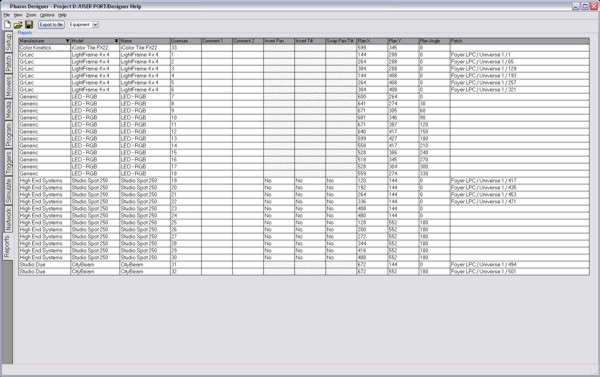
Designer can automatically produce reports to aid in producing documentation for the project:
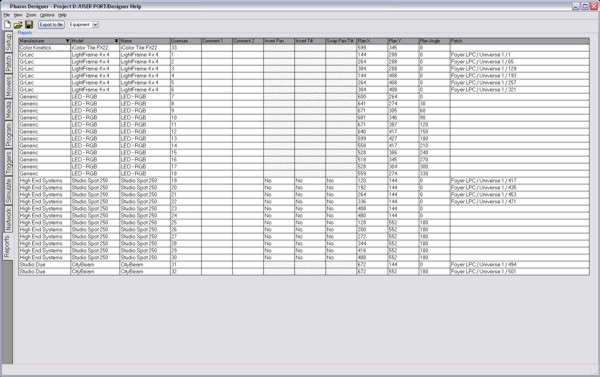
Use this to select one from the range of reports:
Lists all the fixtures in the project. The complete fixture identification is shown complete with user annotation, plan position and patch information.
Lists all the groups in the project. Members are listed and group usage is indicated.
Lists the complete patch data.
Provides a summary of all the timelines in the project.
Provides a summary of each timeline. Use the pull-down to select the timeline.
Provides a summary of the trigger programming. Complete with user annotation.
Lists all the Controllers and Remote Devices in the project.
Lists all the KiNet power supplies that have been added to Controllers in the project.
Lists the fonts used in Dynamic Text presets on timelines in the project.
All the reports are presented in spreadsheet form although none of the cells is editable; the reports just present an accurate account of the project programming.
The reports can be sorted and reorganised. Right-click on the column headings to set/clear primary/secondary sorts. Drag column headers to move them, drag the header divider lines to resize them. These spreadsheet layout settings are stored with the project.
Press the "Export to file" button to save out a *.tsv file (Tab Separated Values) which can then be opened and formatted in a spreadsheet program ready for presentation.