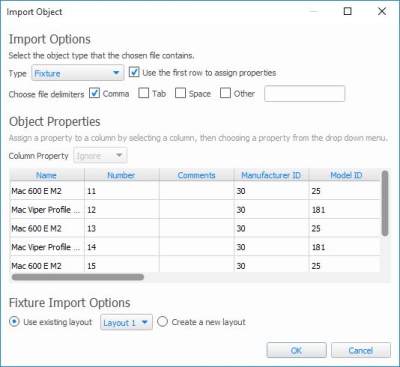Fixture
A Fixture Layout file should include the following required data:
- Number - a unique fixture number
- Manufacturer ID - the manufacturer number for the required fixture (can be found in the fixture configuration)
- Model ID - the model number for the required fixture (can be found in the fixture configuration)
NOTE: These columns are required to import the fixture layout. X and Y position are required columns, but can be left empty for fixtures. This will allow you to add the fixture to the project, but not the layout.
The following columns are optional, and if not provided, the default will be used.
- Name - A name for the fixture
- Groups - Allows importing fixtures into a specific group.
- This takes the format "{number,'Group Name'}{number2,'Group Name2'}"
- Comments - A comment about the fixture
- Mode ID - the mode number for the required fixture (can be found in the fixture configuration)
- Width - the width of the fixture on the layout
- Height - the height of the fixture on the layout
- X - the x-position of the fixture on the layout
- Y - the y-position of the fixture on the layout
- Angle - the angle of the fixture on the layout, clockwise from vertical.
The following can be set for any columns to ignore them.
- Ignore - use if there is data in the text file which should be ignored
Importing Fixtures with no position
You can import a fixture without any position information. This will create the fixture within the project, but won't place an instance of the fixture on a layout.
NOTE: The text file still requires X and Y columns to import.
Importing Custom Properties
If you have Custom Properties setup within your project, these can be imported by adding a column to your text file containing this data. The Custom Property will be available in the Column Property drop down.
Example
The data below will import 4 LED - RGB 8-Bit fixtures in a line and add them to various groups.
| Fixture number,Groups,Manufacturer ID,Model ID,X,Y |
| 1,"{1,'Group 1'}{4,'Group\'s Group'}",0,5,960,960 |
| 2,"{2,'My 2nd Group'}{4,'Group\'s Group'}",0,5,1440,960 |
| 3,"{3,'Group with \ in'}{4,'Group\'s Group'}",0,5,1920,960 |
| 4,"{4,'Group\'s Group'}",0,5,0,240,240,2400,960 |