Philips Color Kinetics
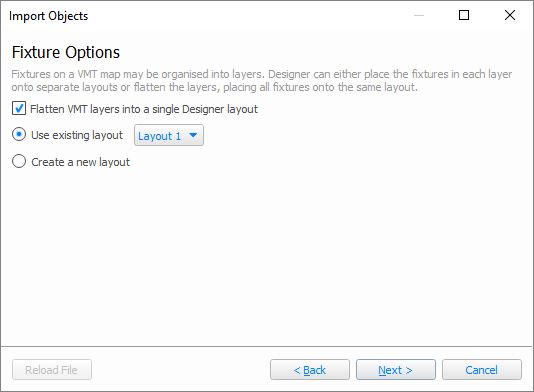
A VMT map from Philips Color Kinetics Video Management Tool 2 can be imported to bring the fixture map and patch into Designer.
Select Philips Color Kinetics from the Import Object Dialog and browse to your .fap file.
VMT layers can be mapped onto different Layouts in Designer, or flattened onto a single layer.
If you select a VLC Layout, the fixtures will be added to the associated VLC, otherwise, select the controller to patch the fixtures to.
The fixtures in the VMT Map will be brought into Designer, mapped onto the selected layout/s and patched according to the VMT file.
If the KiNET power supplies in the VMT project don't exist in Designer, and are of a known ![]() type, they will be added to the project.
type, they will be added to the project.
NOTE: Only original .fap files can be use, not exported map files