Universes
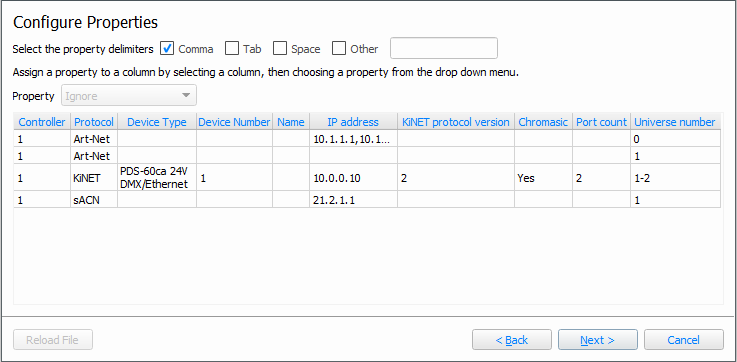
Universes, with their properties, can be imported and exported from a Designer project. This allows for a quick changing of properties via exporting a universe, opening the .csv export file outside of Designer and making the desired change, then reimporting. A good example of this is with setting a unicast IP address to a batch of Art-Net universes or altering KiNET power supply information.
The following headers are required for all protocols:
- Controller
- Protocol
- Universe number
For KiNET, the following is also required:
- Device Types*:
PDS_150e PDS_500e PDS_60 24V Ethernet PDS_60_24V DMX/Ethernet PDS_60ca 12V DMX/Ethernet PDS_60ca 7.5V DMX/Ethernet PDS_70mr 24V Ethernet sPDS_60ca 24V DMX/Ethernet sPDS_480ca 7.5V sPDS_480ca 12V sPDS_480ca 24V Data Enabler Ethernet iColor Accent (Data Enabler EO) PDS_60ca 24V Ethernet Data Enabler Pro ColorBlaze TRX Multi-Protocol Converter Other types can be used to create custom power supplies.
The following columns are optional, and if not set, will use a default value:
- Name - A human readable name for the power supply (KiNET only)
- IP Address - the IP address of the power supply or universe (Art-Net, sACN or KiNET)
- If no IP is set for Art-Net or sACN, the universe will default to broadcast
- To assign multiple IP addresses to the same universe, ensure the IP addresses are in quotes, such as "1.1.1.1,2.2.2.2,3.3.3.3"
- Ports - The number of ports that this power supply has
- Device Number - The user number for this power supply
- Chromasic* - (Yes or No) - Whether the power supply is Chromasic
- Protocol Version* - The KiNET version that the power supply uses
* These can be used to import custom power supplies into the project
Example
The .csv copy below will import Art-Net universe 0 with Unicast set to two IPs, Art-Net universe 1 set to Broadcast, a KiNET Power Supply “PDS-60ca 24V DMX/Ethernet” and an sACN universe with Unicast set to a single IP.
Controller number, Protocol, Device type, Device number, Name, IP address, KiNET protocol version, Chromasic, Port count, Universe number1,Art-Net,,,,"10.1.1.1,10.1.1.10",,,,01,Art-Net,,,,,,,,11,KiNET,PDS-60ca 24V DMX/Ethernet,1,,10.0.0.10,2,Yes,2,1-21,sACN,,,,21.2.1.1,,,,1