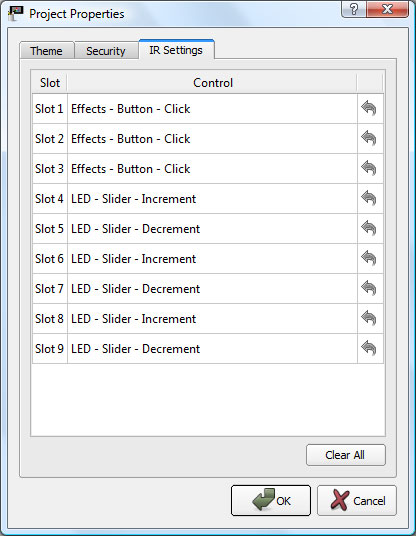Click ![]() on the toolbar to open the Project Properties dialog. Changes made in this dialog affect the current project file.
on the toolbar to open the Project Properties dialog. Changes made in this dialog affect the current project file.
Select a different theme to apply to all the pages in the current project. Click the 'Clear Selection' button to undo selecting a new theme.
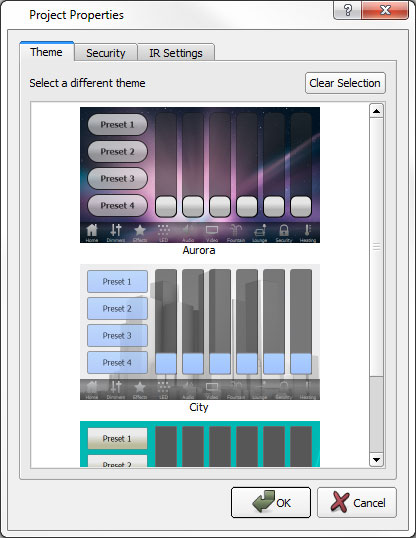
Changing a theme will leave the current background images in place. When the theme is changed, Interface Editor will look through the new theme for the same background image and link to the image in the new theme if it is found. Otherwise the background will be copied into the new theme. The same applies for icons and the default item states.
Enable a lock screen for the project. With this setting enabled, it is possible to lock a TPC by setting up a Lock TPC trigger action in Pharos Designer. The TPC will show a keypad when locked. When the correct unlock code is entered, the TPC will perform the Unlock Function, which is either to return to the page that was visible when the TPC was locked, or to return to the default page (a property of pages). The TPC may also be configured to lock after a period of inactivity - this timeout can be set here.
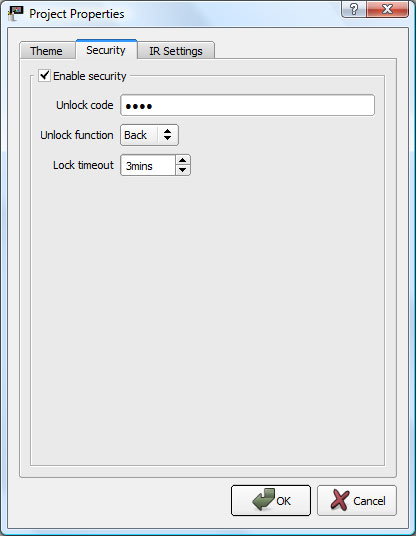
The IR Settings tab provides a convenient overview of how IR Slots have been assigned to controls across the pages in the current project. Individual slot assignments may be cleared by clicking ![]() , allowing them to be assigned to different controls. All slot assignments may be cleared together by clicking Clear All.
, allowing them to be assigned to different controls. All slot assignments may be cleared together by clicking Clear All.