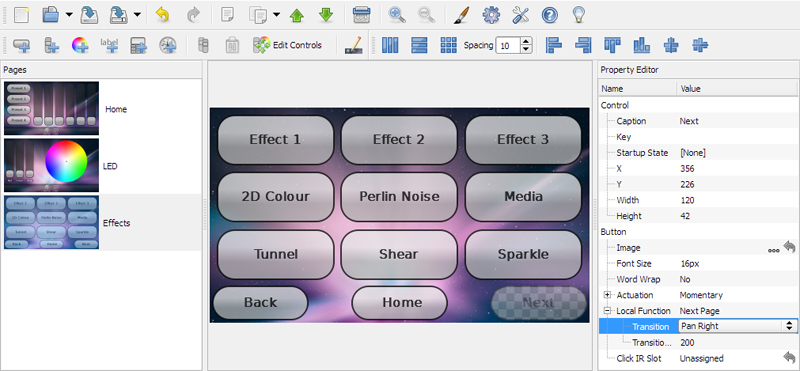There are two methods for managing navigation between pages for projects that contain multiple pages:
These can be created from the Navigation step of the new page wizard or by pressing ![]()
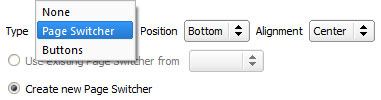
The position of a page switcher on the screen can be set along with its alignment. It is possible to use an existing page switcher from another page, or alternatively you may create a new page switcher and drag the desired pages across from the Available Pages box to the Pages in Page Switcher box.
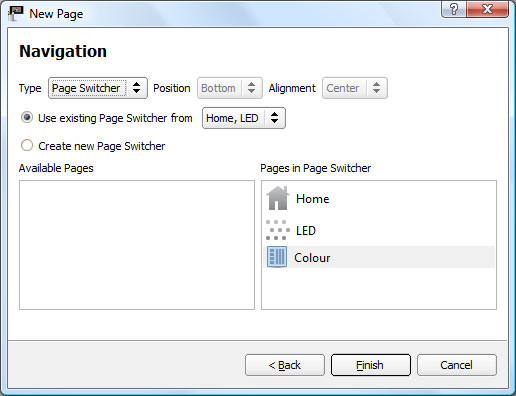
The pages in the page switcher can be adjusted later by right-clicking the page switcher in the Page Preview window and selecting Edit Page Switcher.
Navigation buttons can be positioned at the top or bottom of a page. Alignment options are Start, End, Center or Spread. A maximum of three buttons can be added and each button's function can be set from the following list:
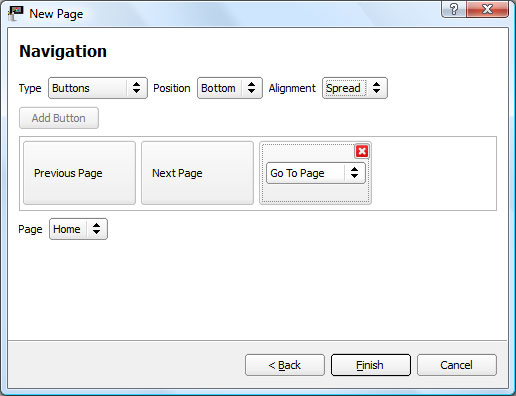
The function of navigation buttons can be adjusted at any time by selecting the button in Page Preview and changing the Local Function in the Property Editor: